Office Hours
Office Hours is an add-on built by Sunshine Conversations which lets you send an automatic reply to customers who message your team outside of your preferred work hours.
This integration works with all messaging channel integrations.
Adding Office Hours to your messaging channels
To enable the Office Hours add-on, you will need to select your preferred time zone, add your office hours, and write your away message.
When configuring Office Hours for the first time, Sunshine Conversations will auto-populate the configuration with your current time zone and the name and avatar associated to your account. You can customize these values if the defaults do not suit the needs of your business.
You will need to also provide the work hours during which you will be available to reply. You can set different time ranges on different days or set it to all day by selecting the 12:00 AM to 11:59 PM range.
The away message will only be dispatched when the user messages you outside of your work hours. This will give you the opportunity to tell your customer to come back later or message you through another channel.
You can also include user properties into the message with the format {{userProperty}}. Or use {{userProperty || default value}} if the property is not defined.
Anything under appUser.properties as well as the following user properties are supported:
- givenName
- surname
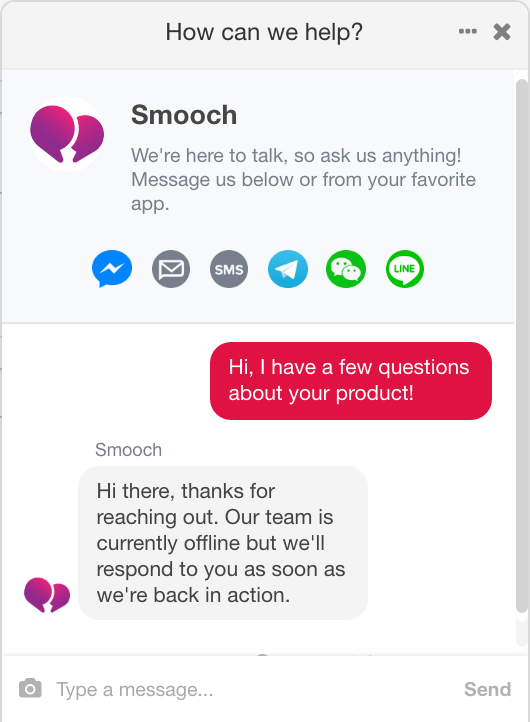
The Office Hours add-on can also be set to reply to specific messaging channels if needed. If you select iOS and not Web for example, a user sending a message from an iOS device will prompt the away message, but a user on Web will not.