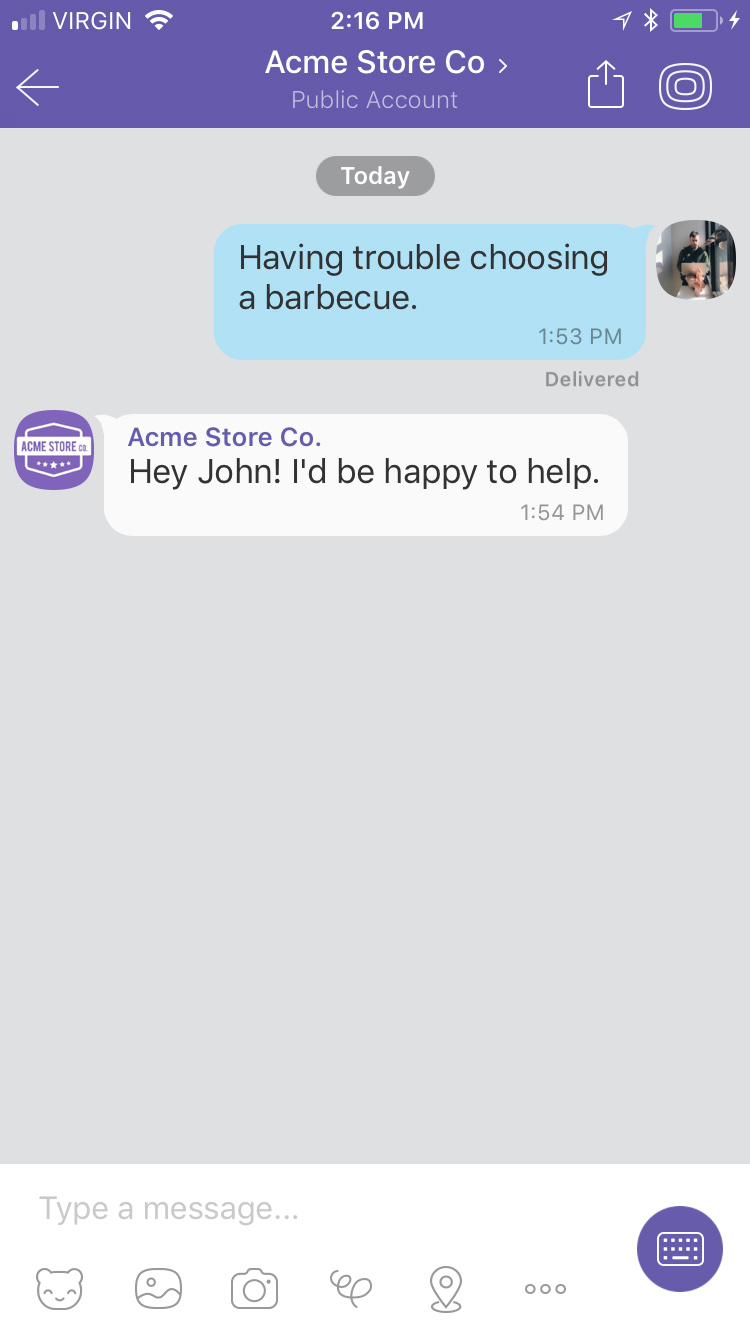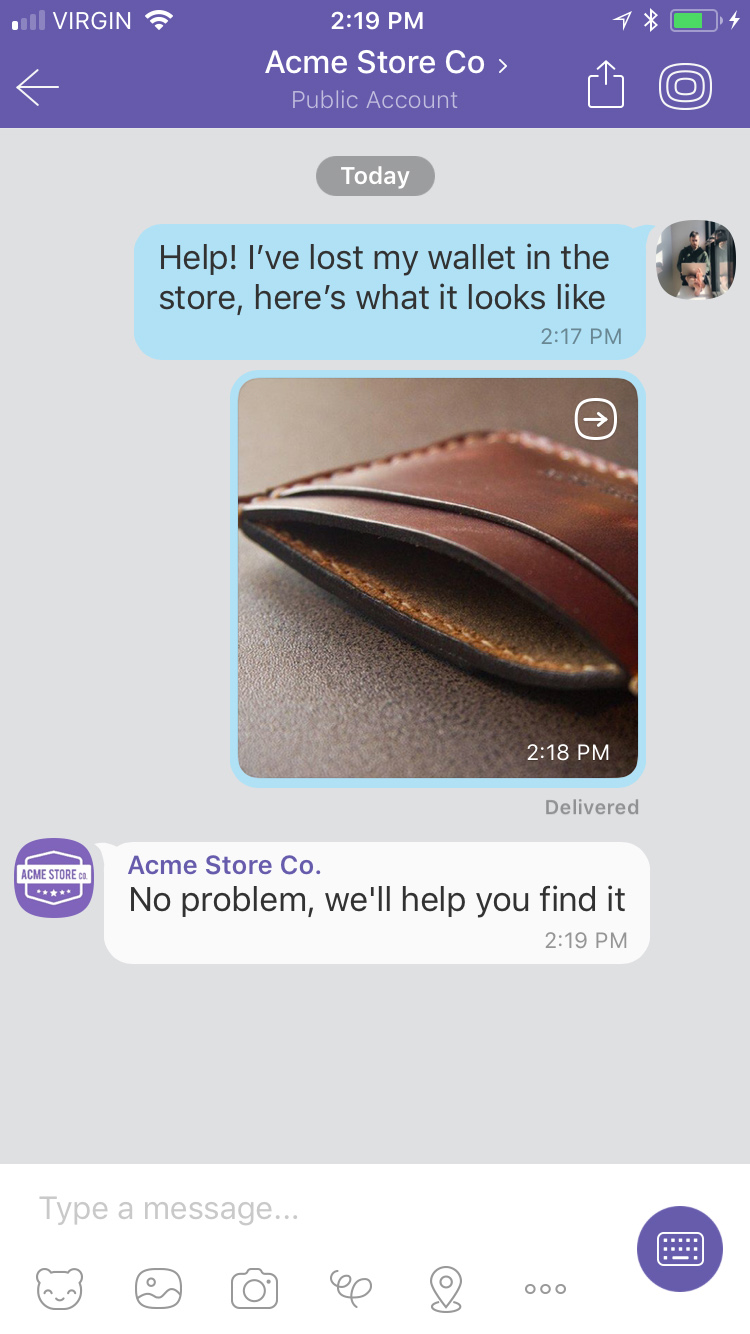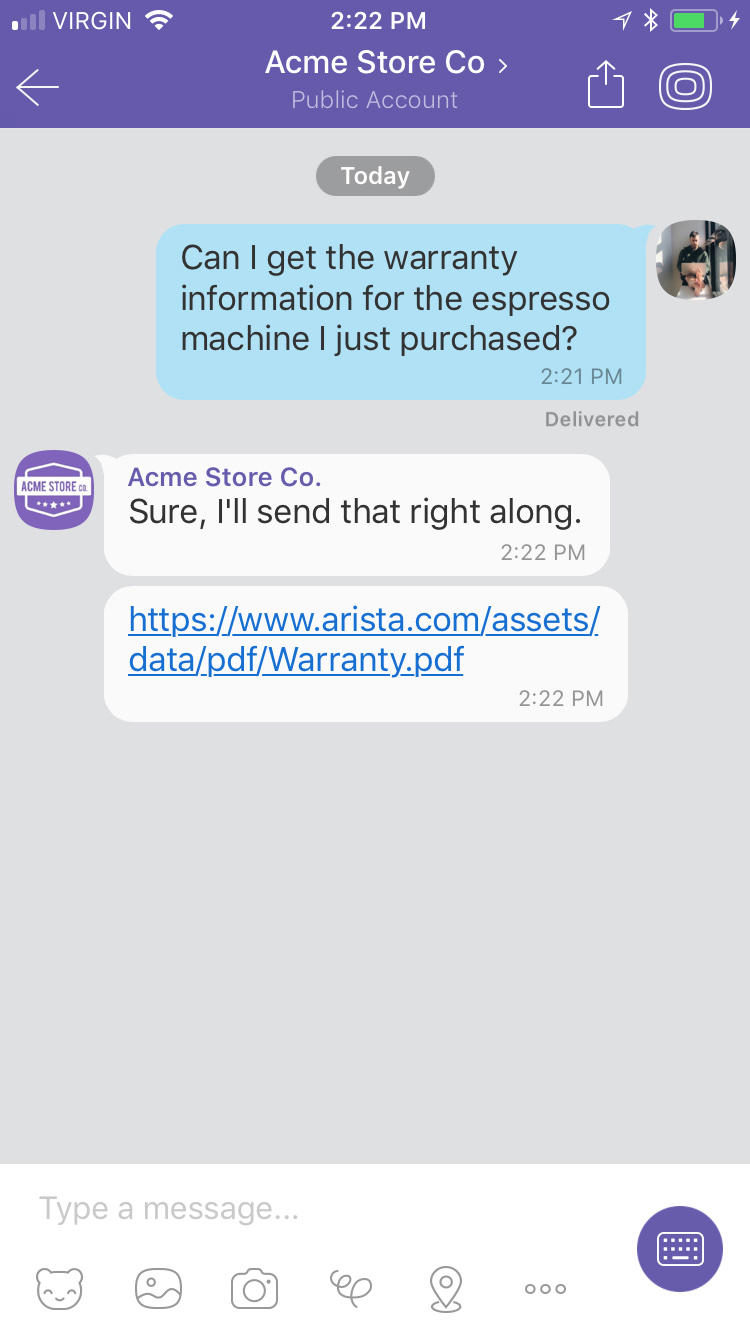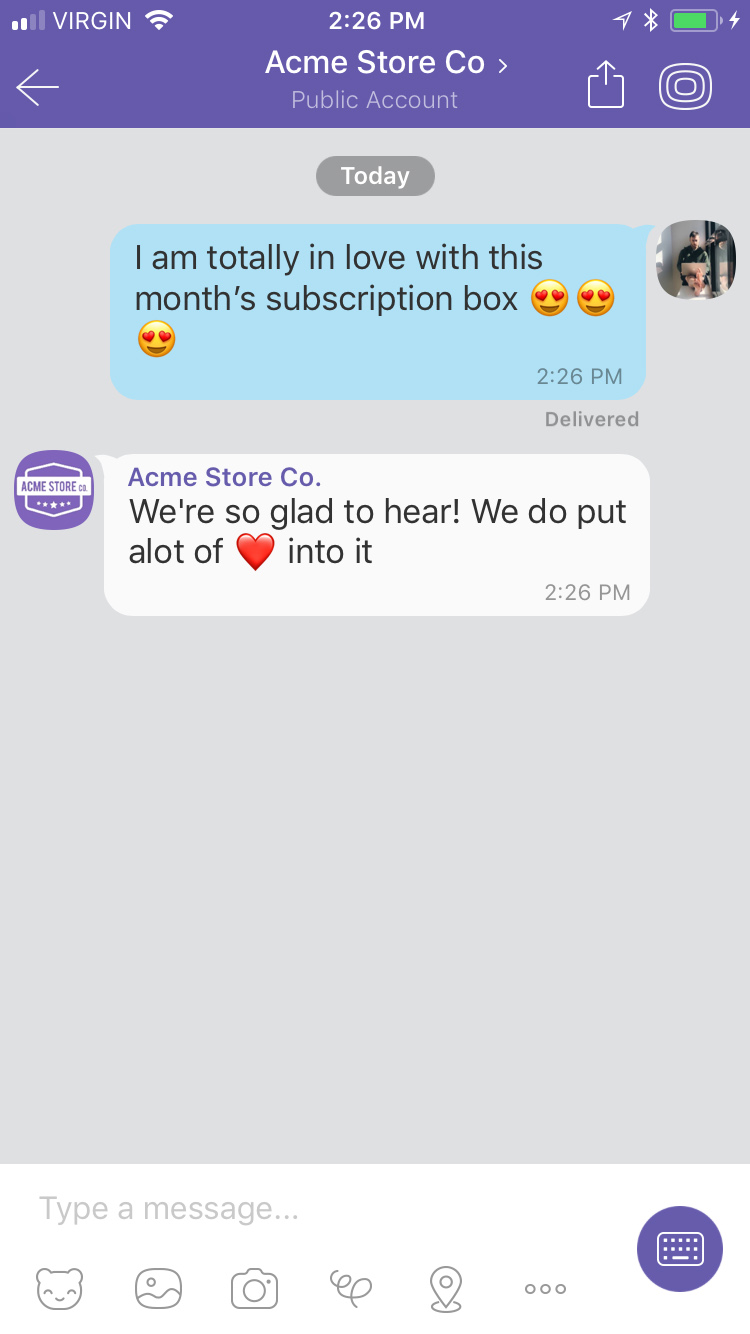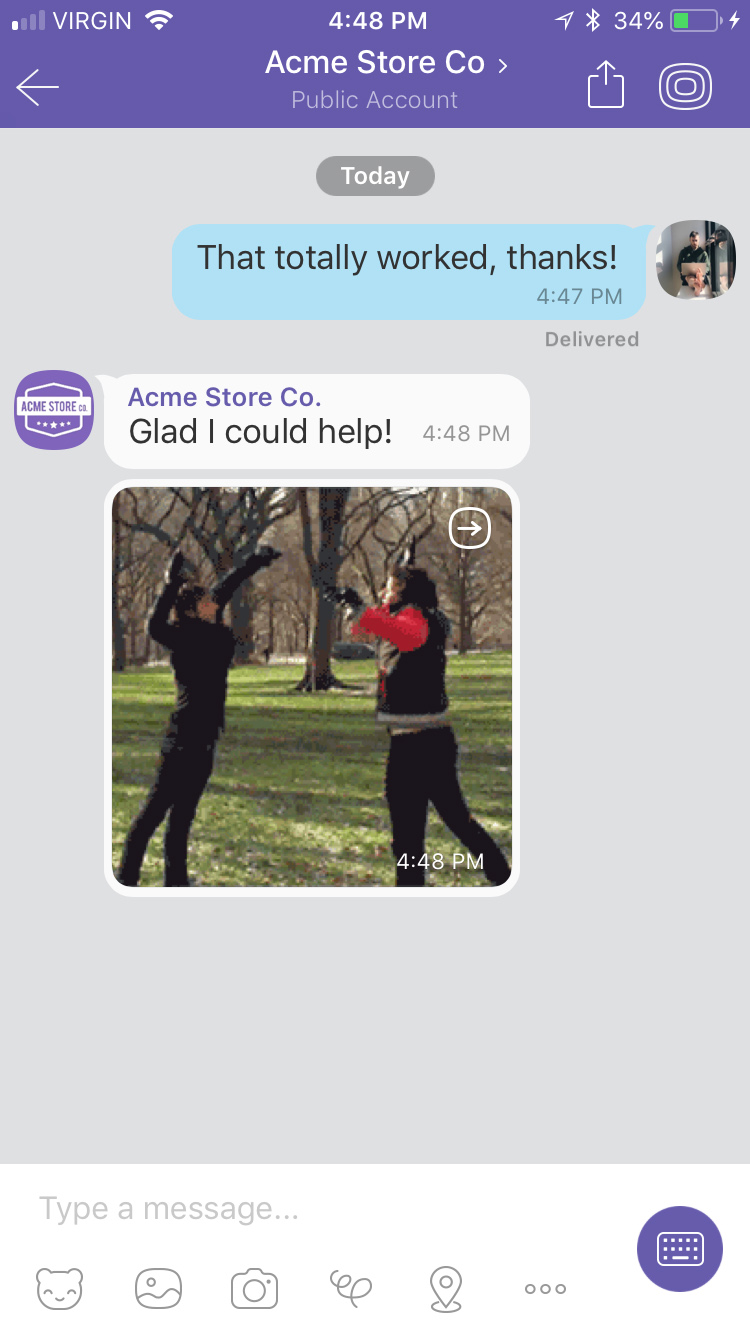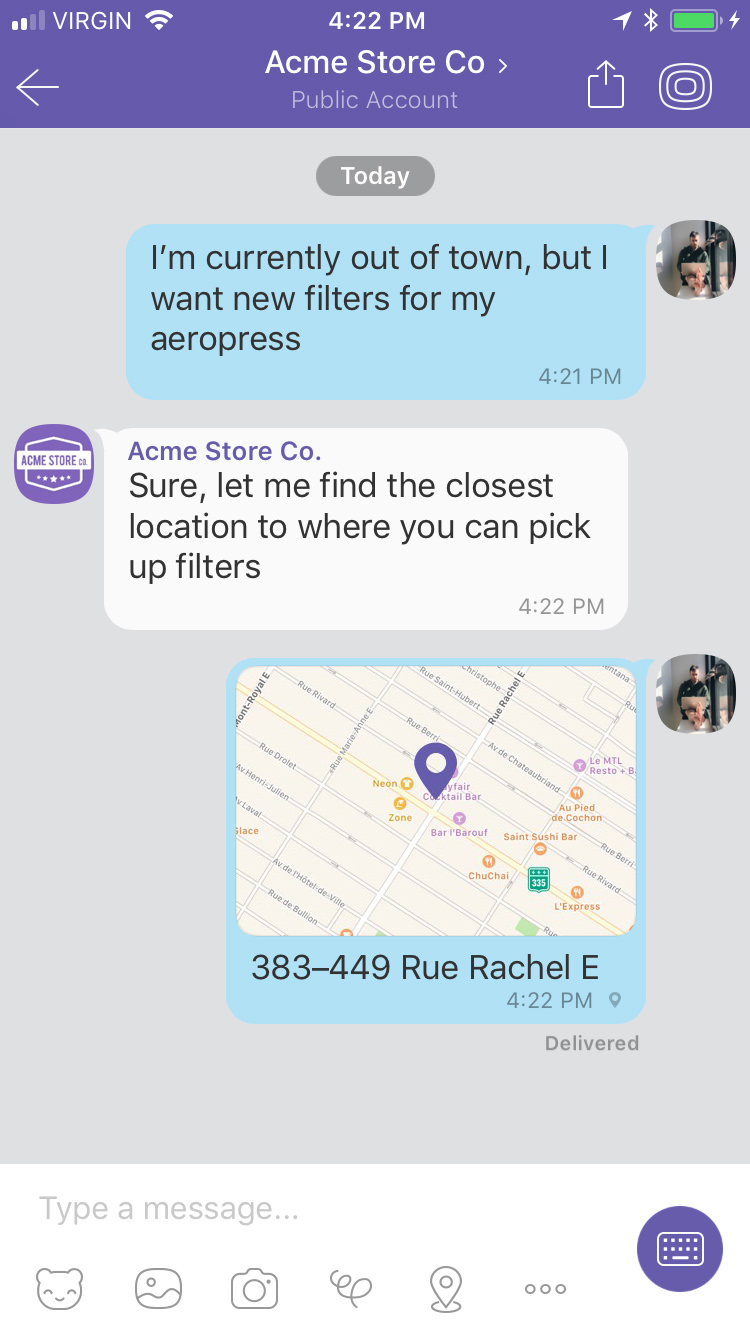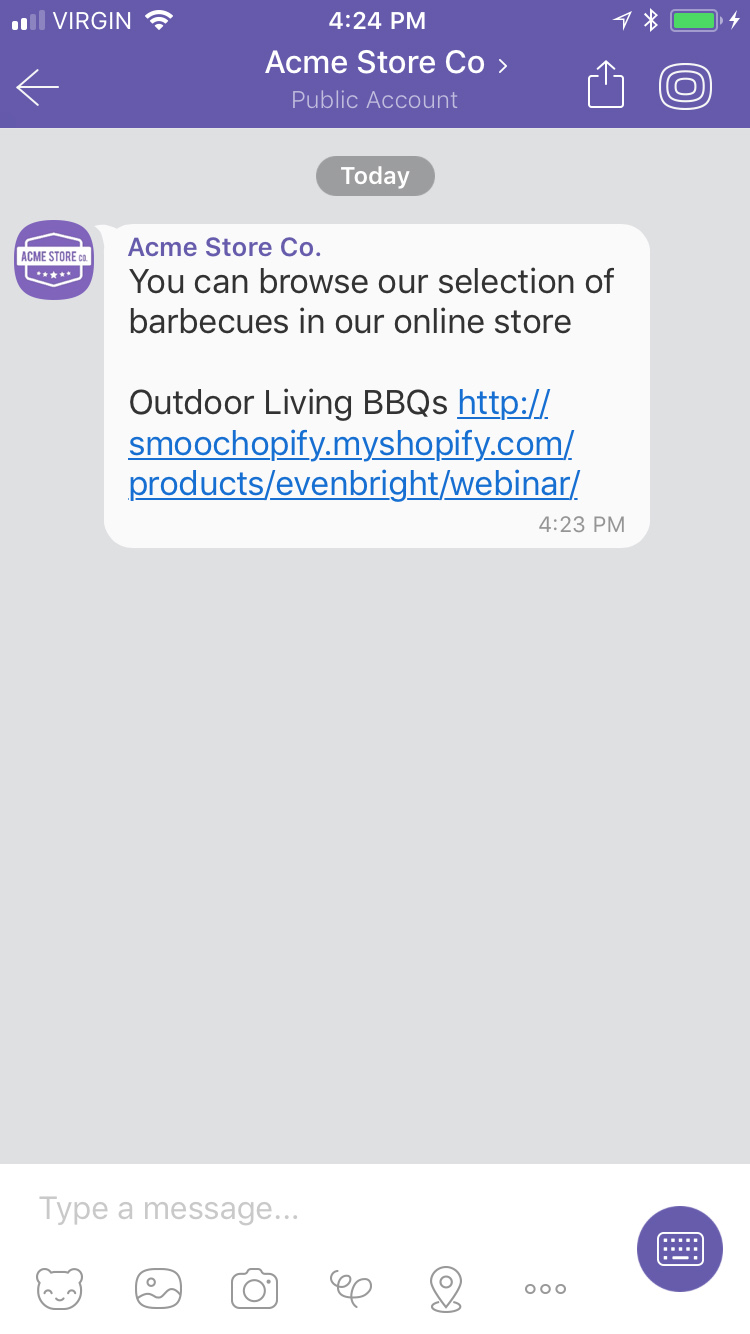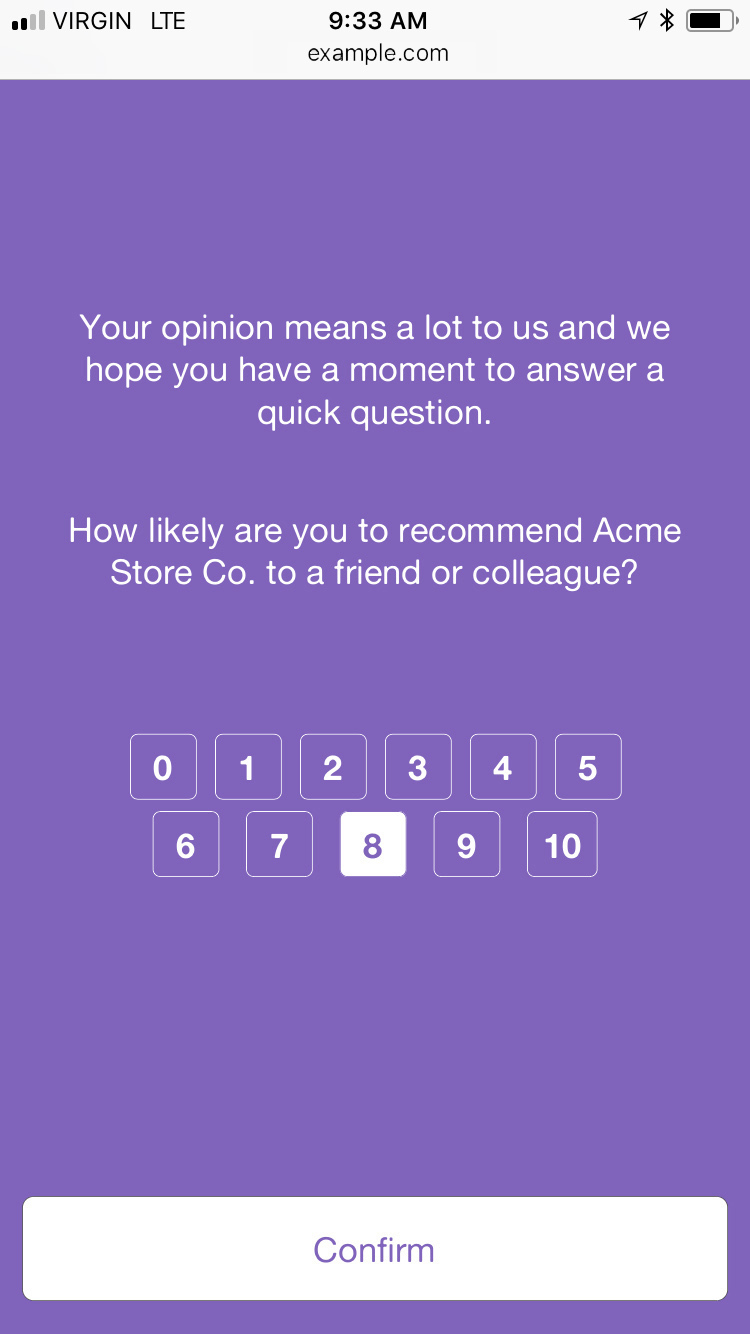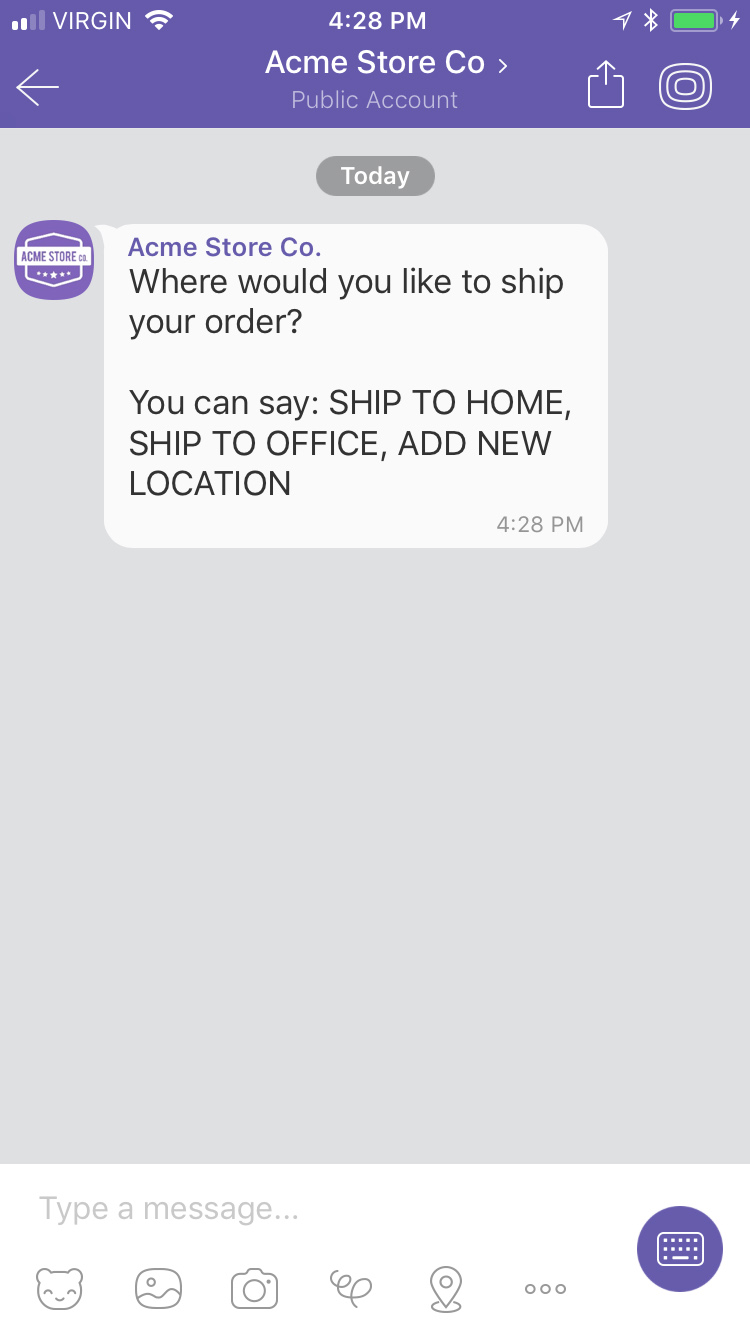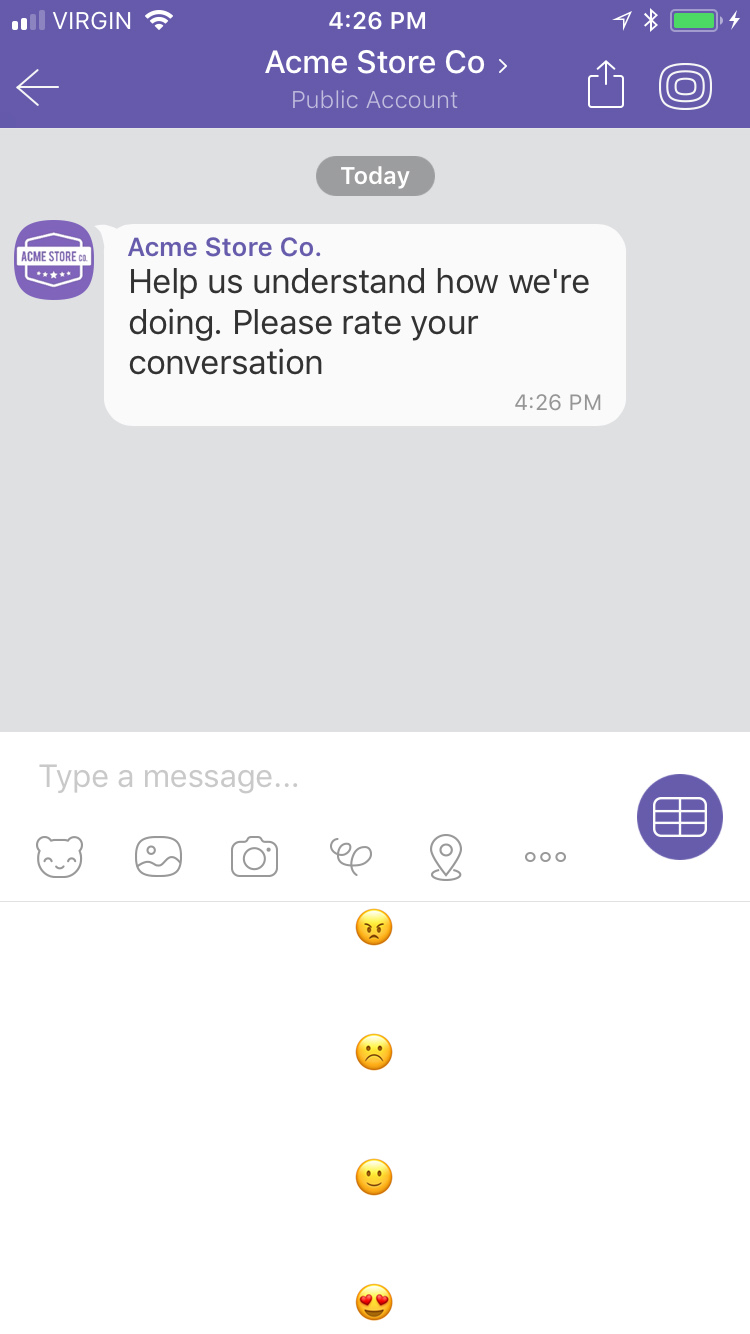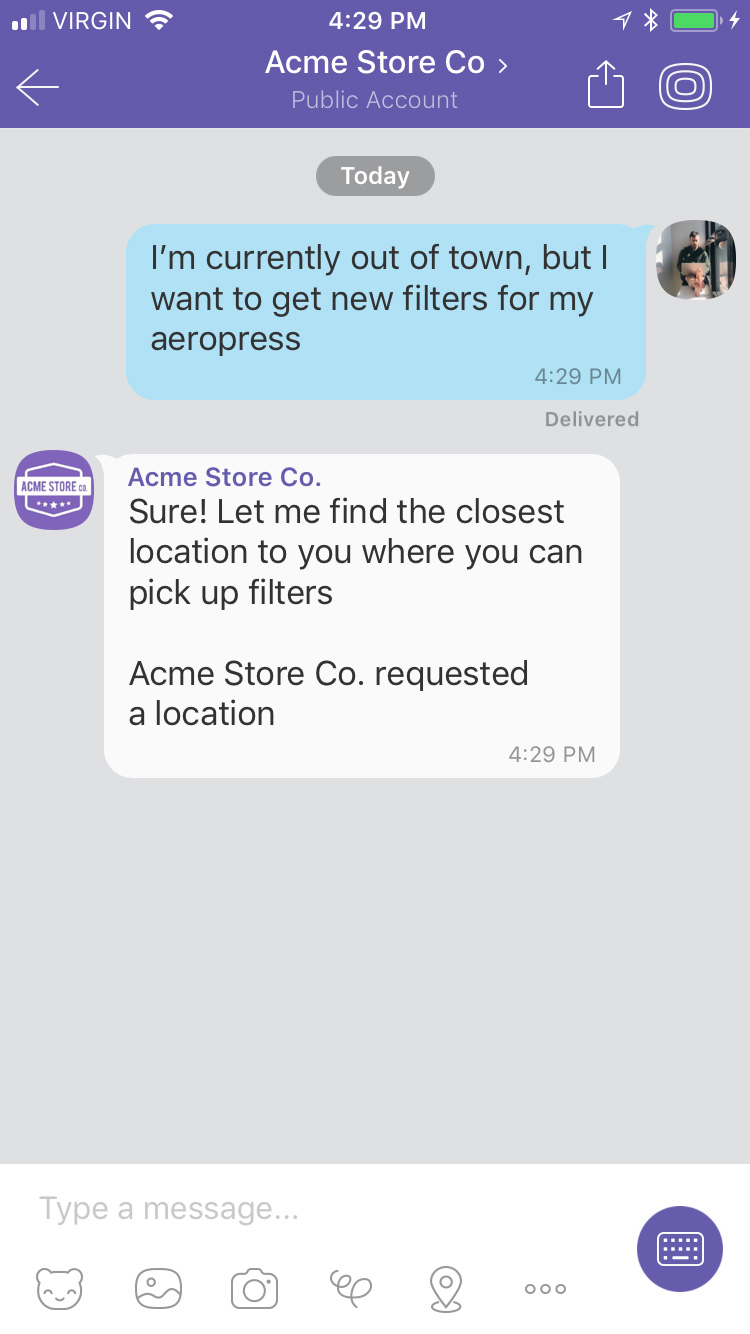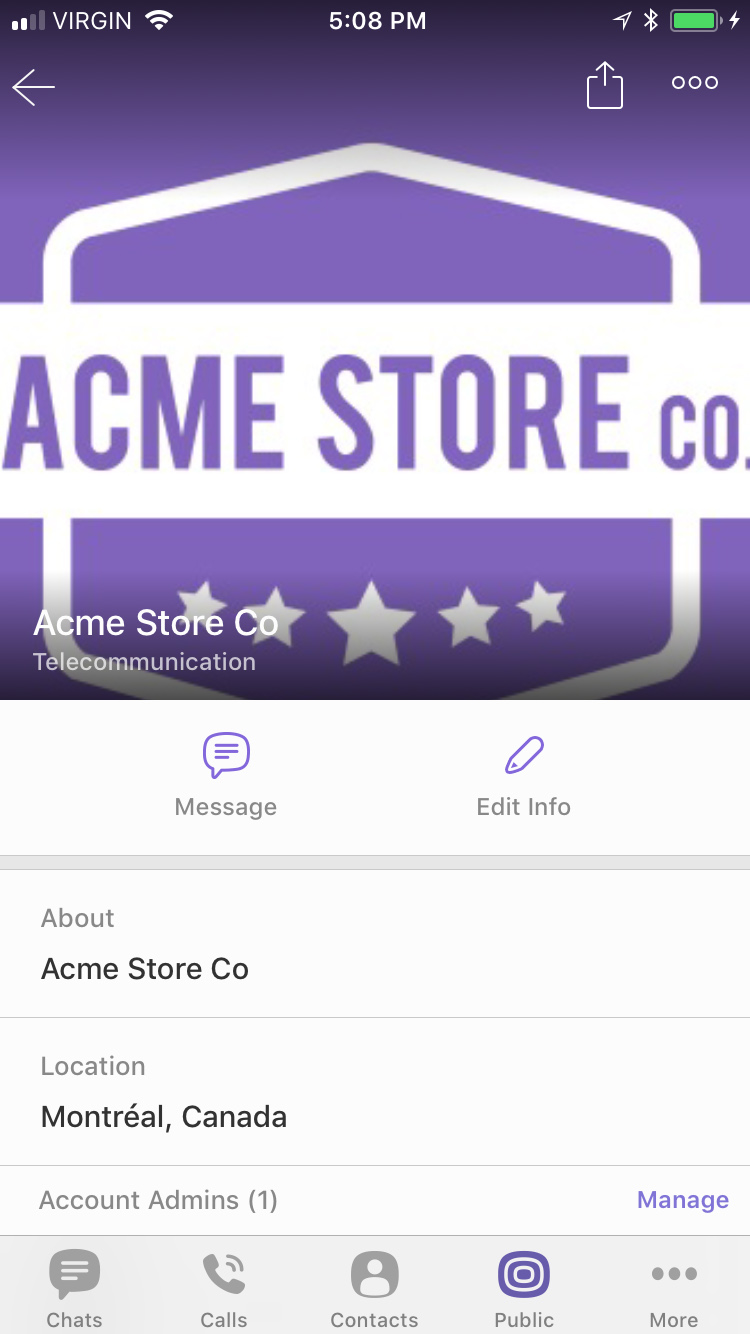Viber
With over 260 million monthly active users, Viber is a calling and messaging app. With a free and secure connection, users worldwide can communicate through high-quality audio and video calls, messaging, and much more. All Viber calls and chats are protected by built-in end-to-end encryption, so conversations are always secure.
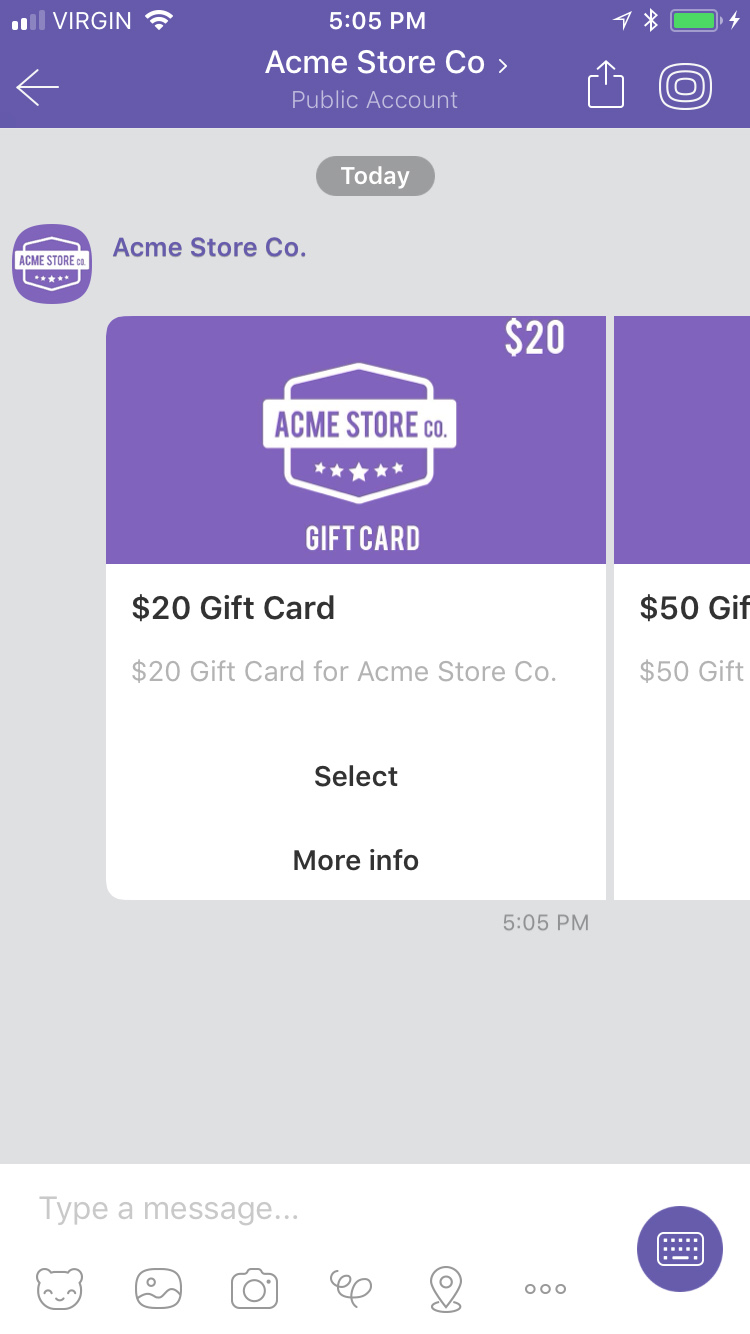
Capabilities
Viber supports a wide variety of capabilities as seen in the channel capabilities grid. Below is a detailed view of each capabilities.
Content Types
Action Types
Structured Messages
Indicators
Delivery Events
Delivery events allow you to track deliveries of Sunshine Conversations messages to Viber by subscribing to the conversation:message:delivery:channel webhook. Failures to deliver a message to Viber can be detected by subscribing to the conversation:message:delivery:failure webhook.
The Viber message IDs associated with each Sunshine Conversations message are available in delivery event payloads in the externalMessages property.
Create an Account
You can create an account by registering on the Viber admin panel. Note that accounts created this way will initially only be discoverable via a deep link which you can learn more about here. Viber will selectively allow large brands to have searchable accounts, to see if you qualify please reach out to us directly.
-
Go to https://partners.viber.com.
-
Select your country, enter the phone phone number to associate with your Viber account, and click Login.
A verification code is sent to the phone number you entered.
-
Enter the verification code and click Next.
-
Click Create Bot Account.
Fill in the required information about your business and click Save.
Saving automatically generates an account token. You will need this token later, so copy it to a safe place.
Configuring Viber
Once you have your account token, copy and paste it into the Public Account token box on the Viber configuration page. Then click on “Connect your Viber Public Account”.
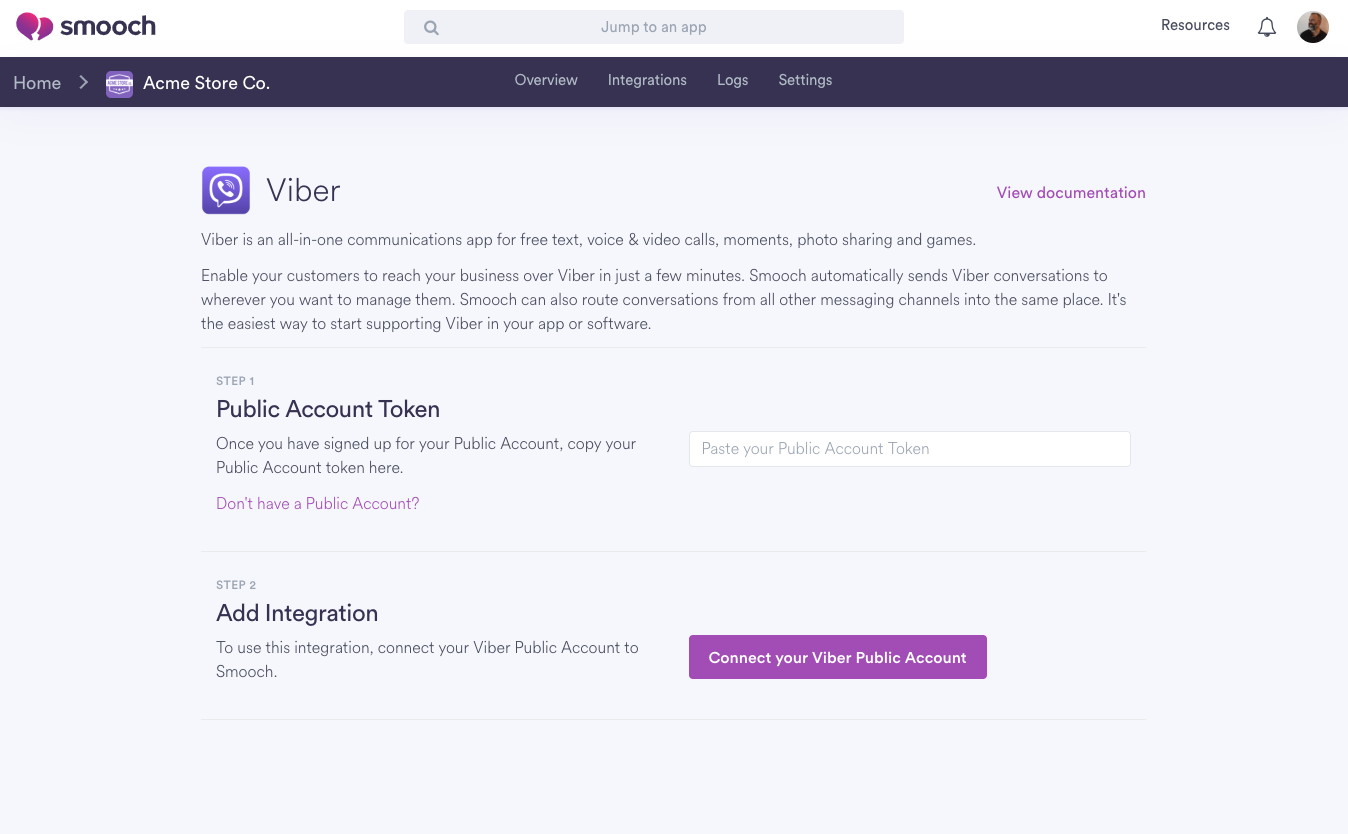
Carousel
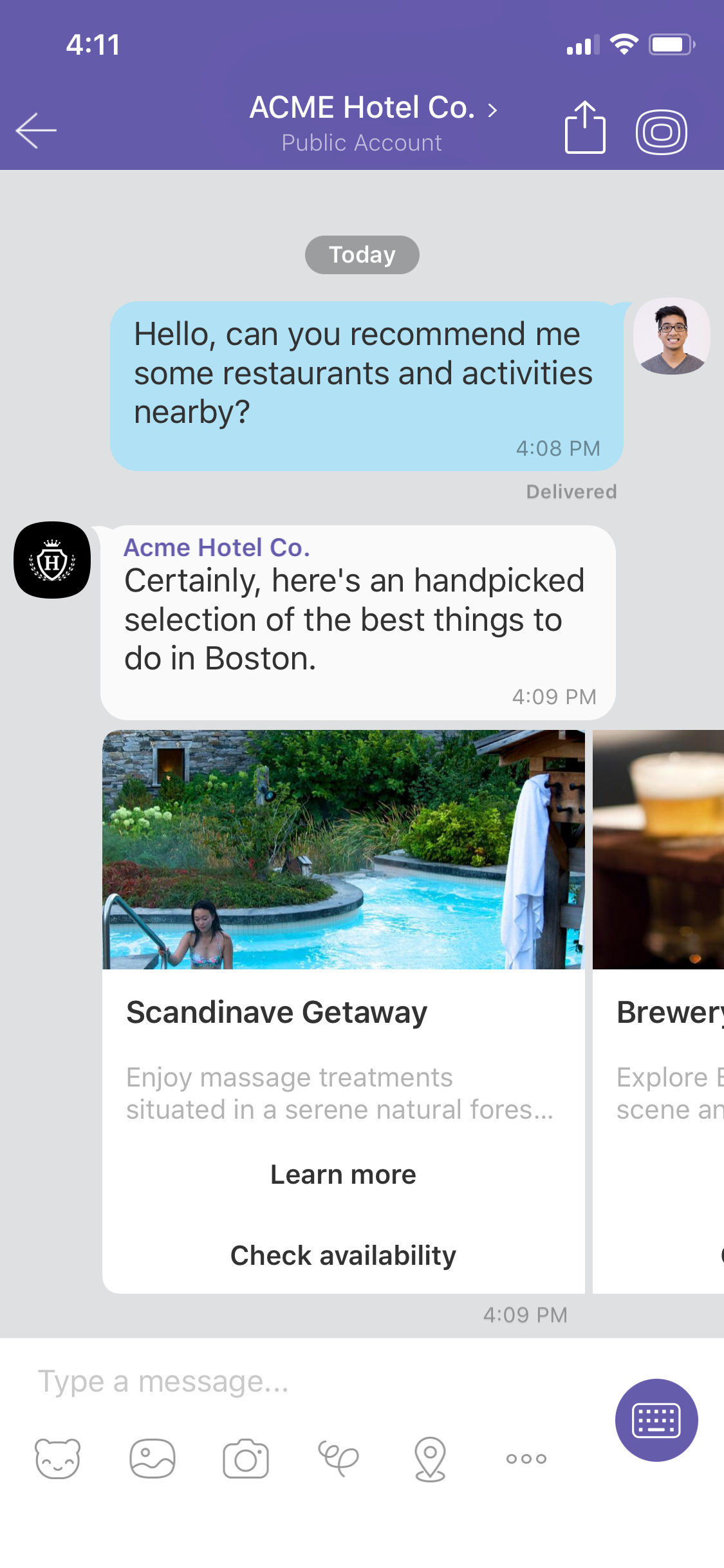
Viber offers full support for carousels which allows you to send a set of horizontally scrollable items that combines text, image and message actions.
You can send carousels via the Post Message API.
Carousel length
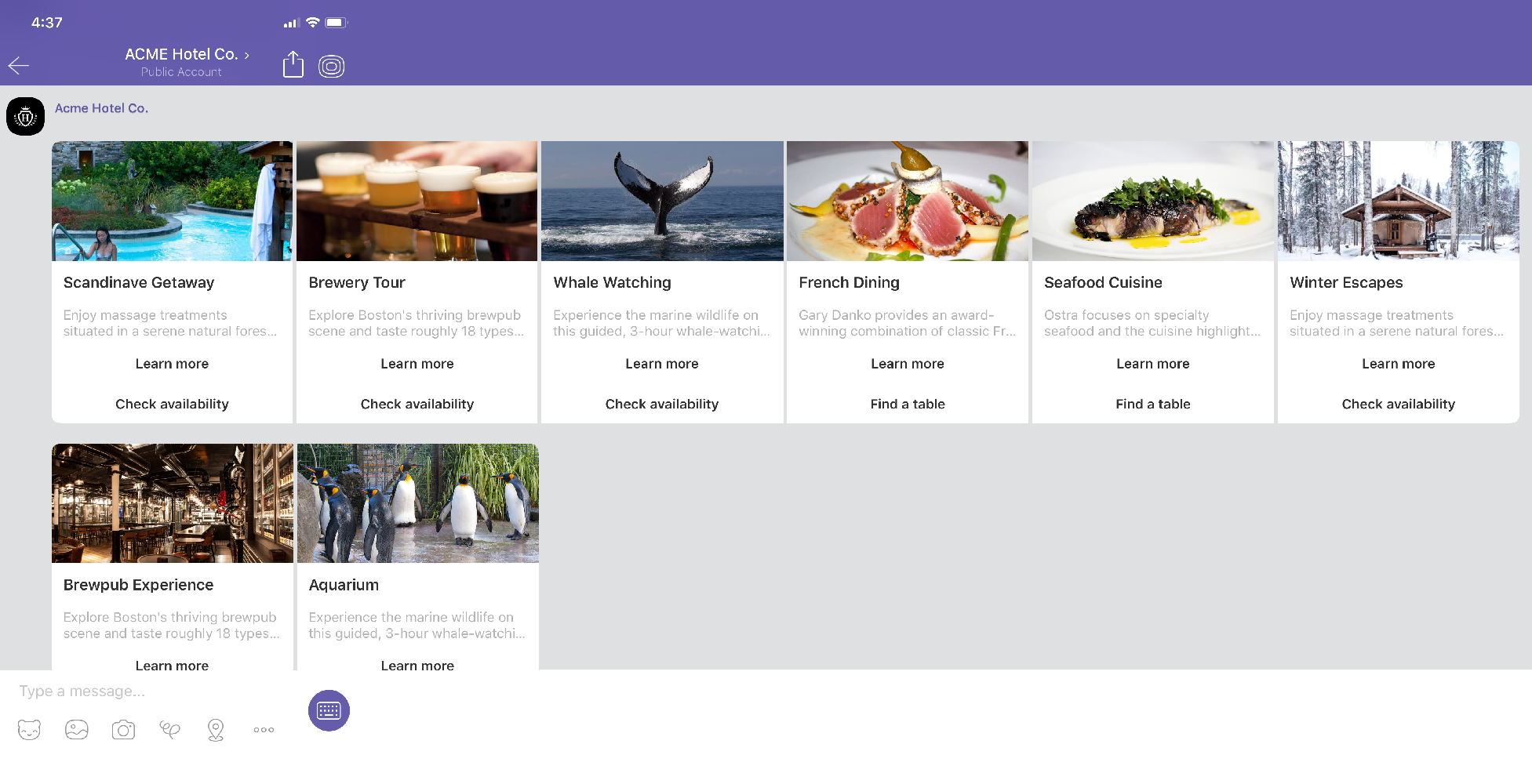
Since Viber has a 6 item limit, any carousel sent with more than 6 will be split into multiple messages.
Item height
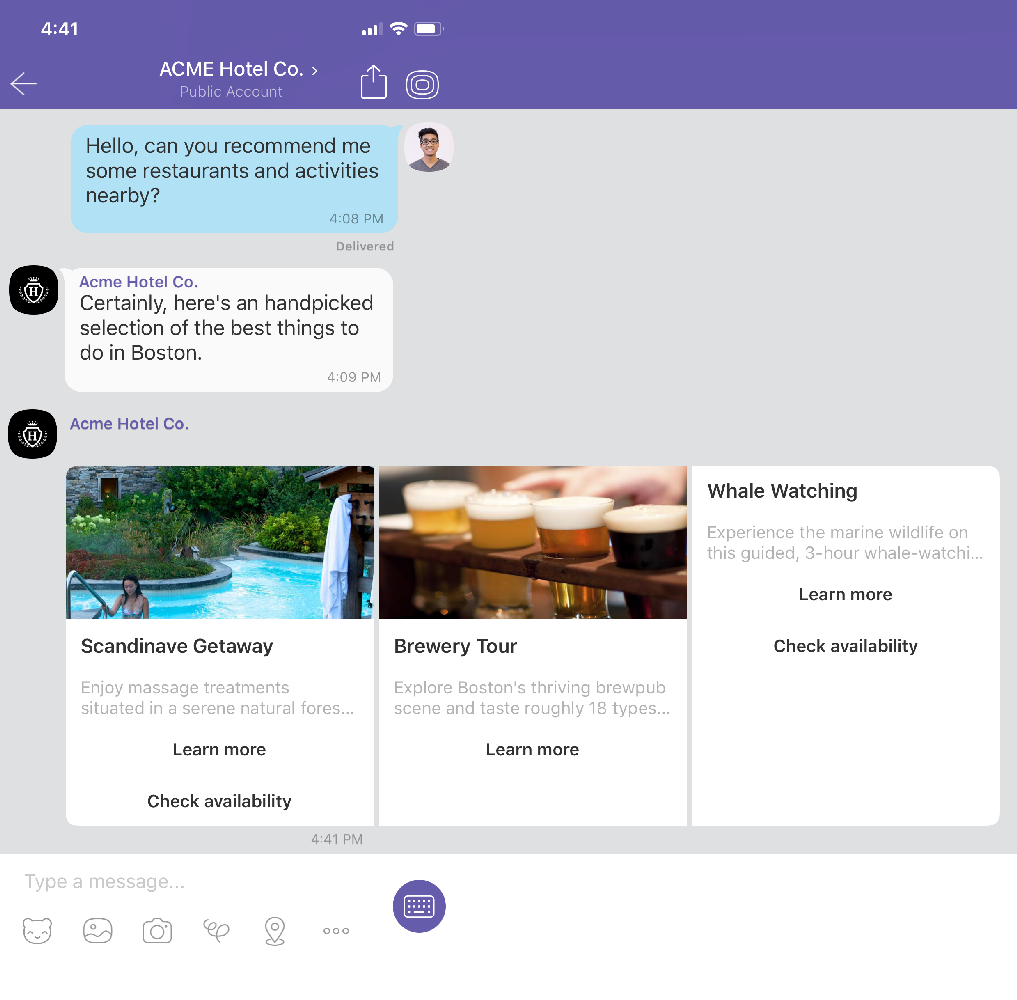
Having items with different heights is not possible on Viber. As such, automatically pads items to fit Viber’s requirements.
Image aspect ratio
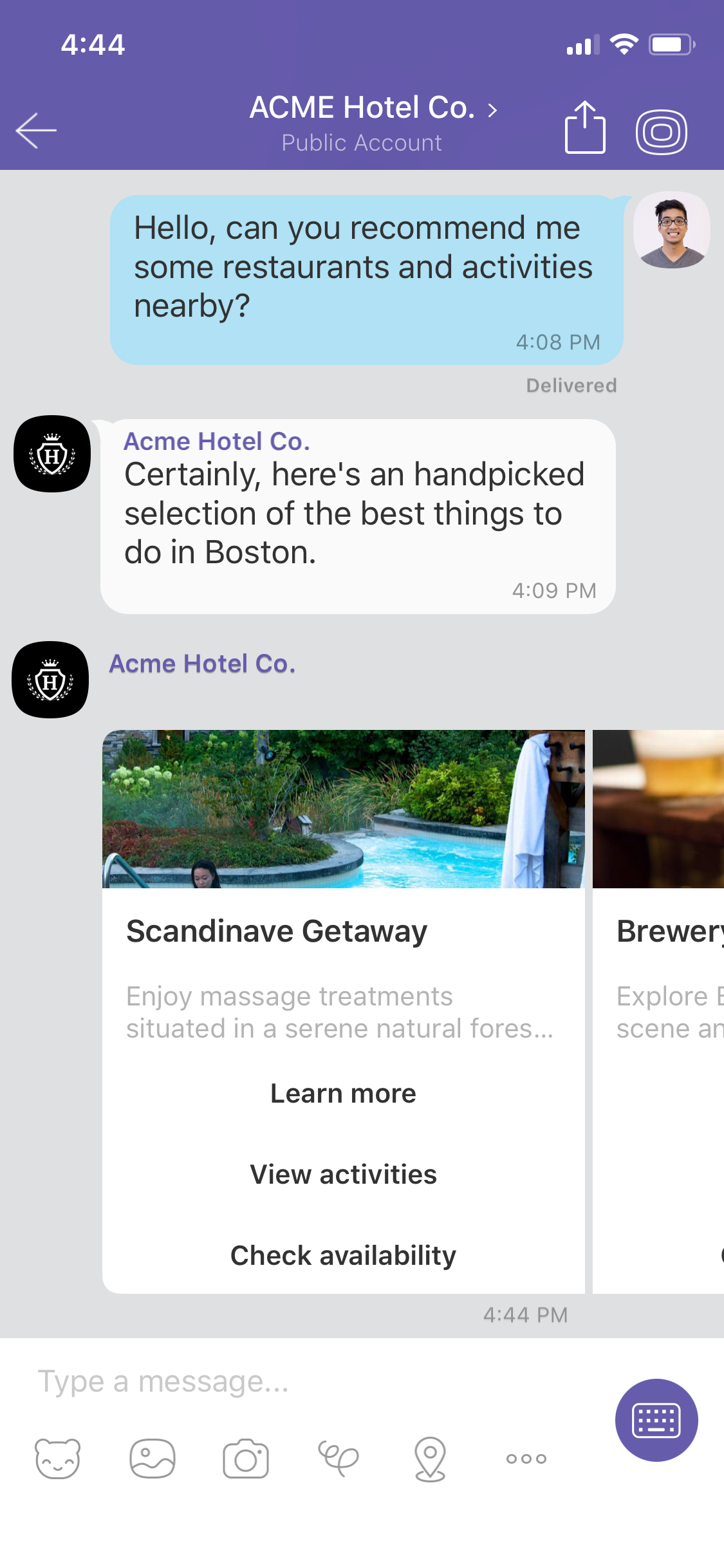
Viber doesn’t support the square image ratio configuration.