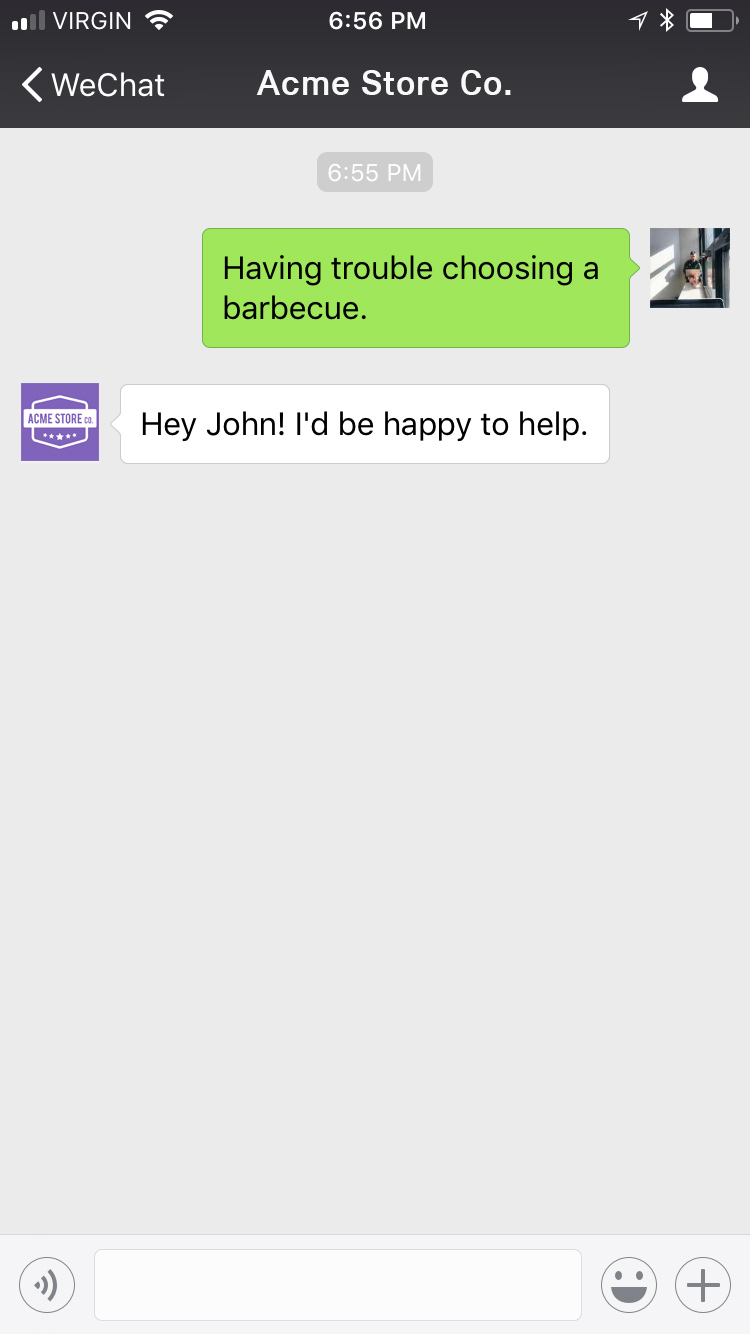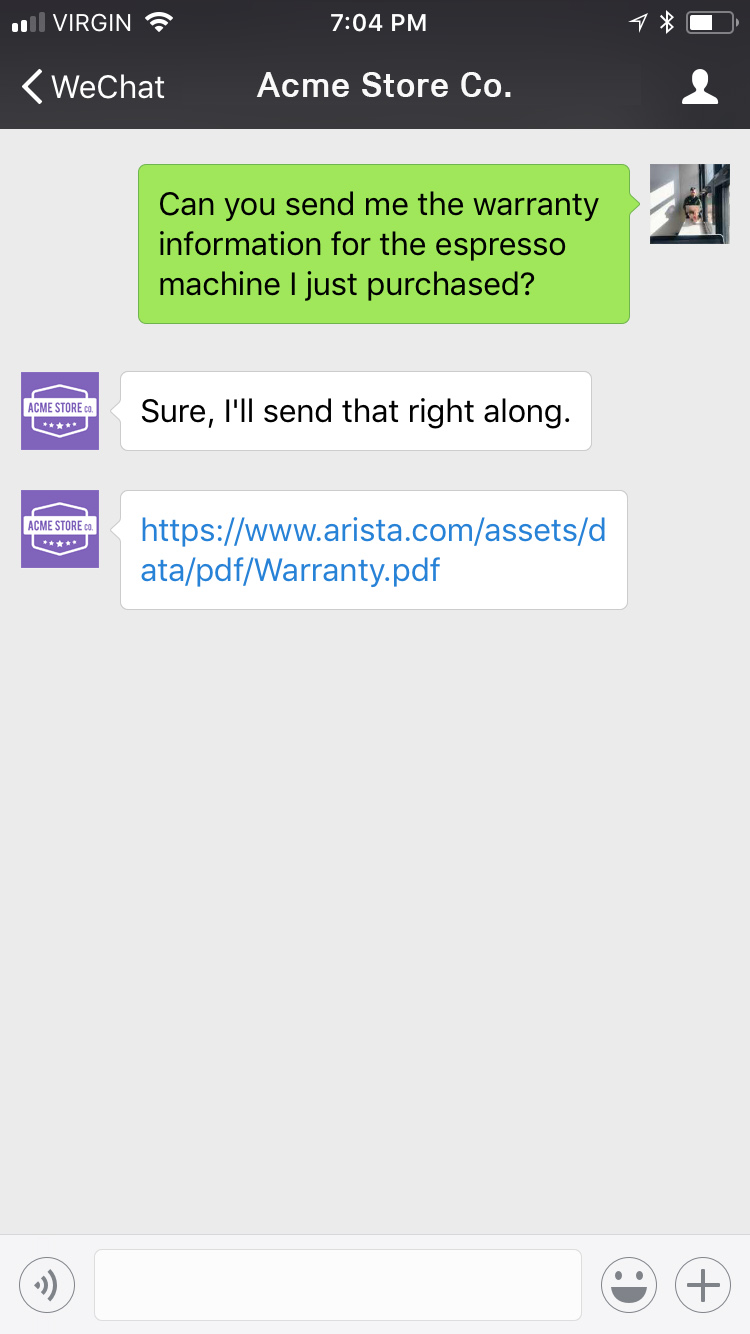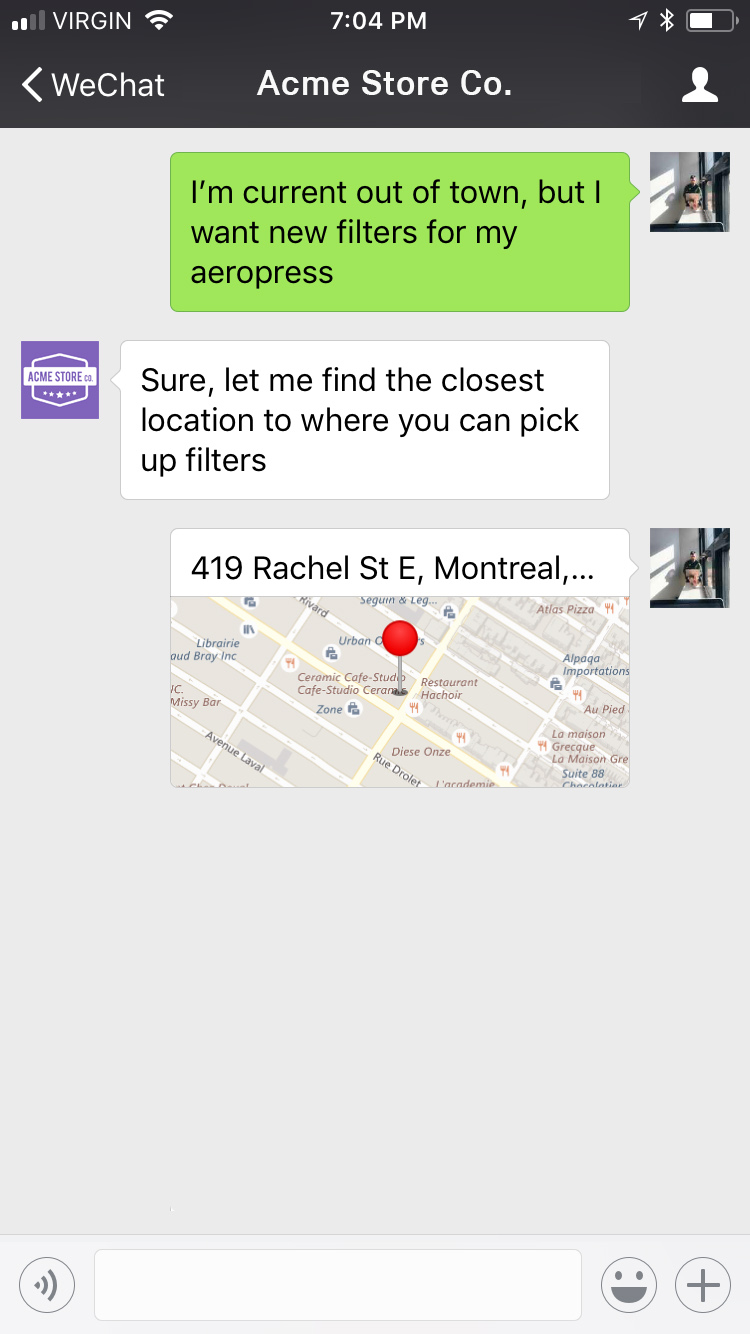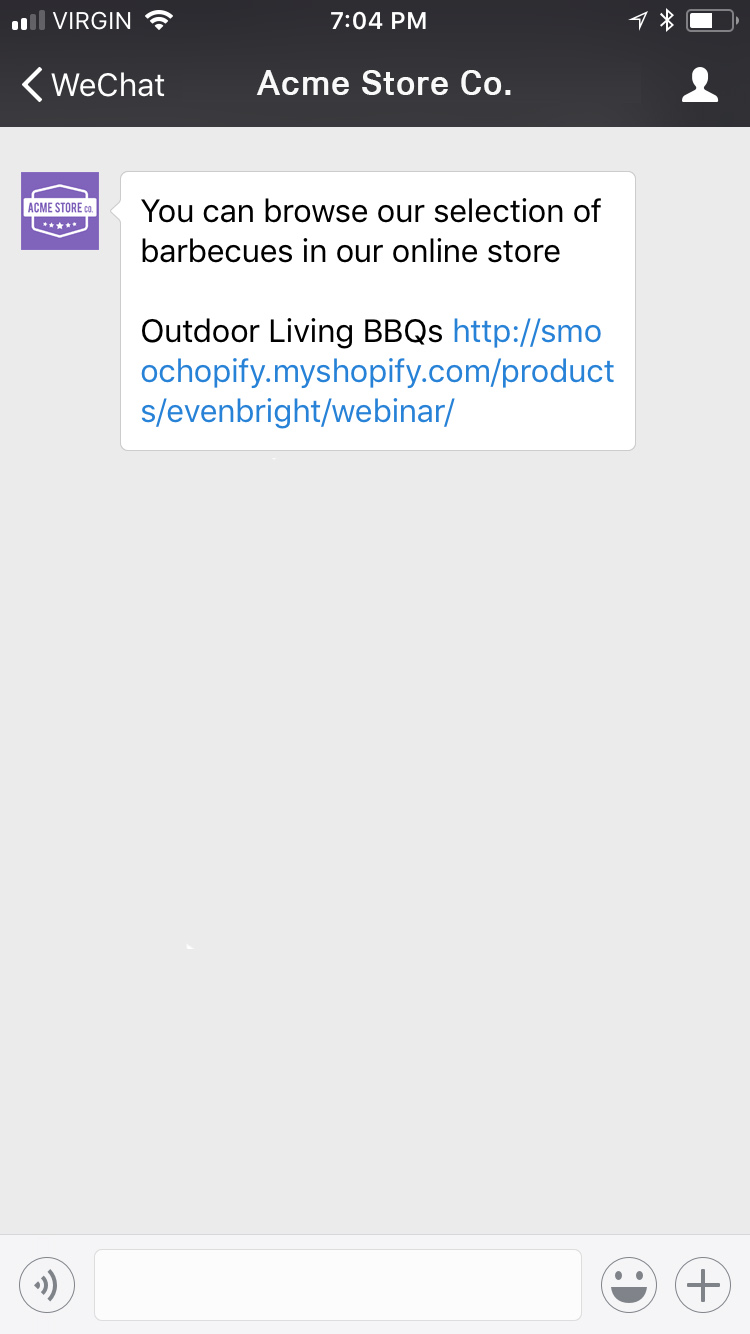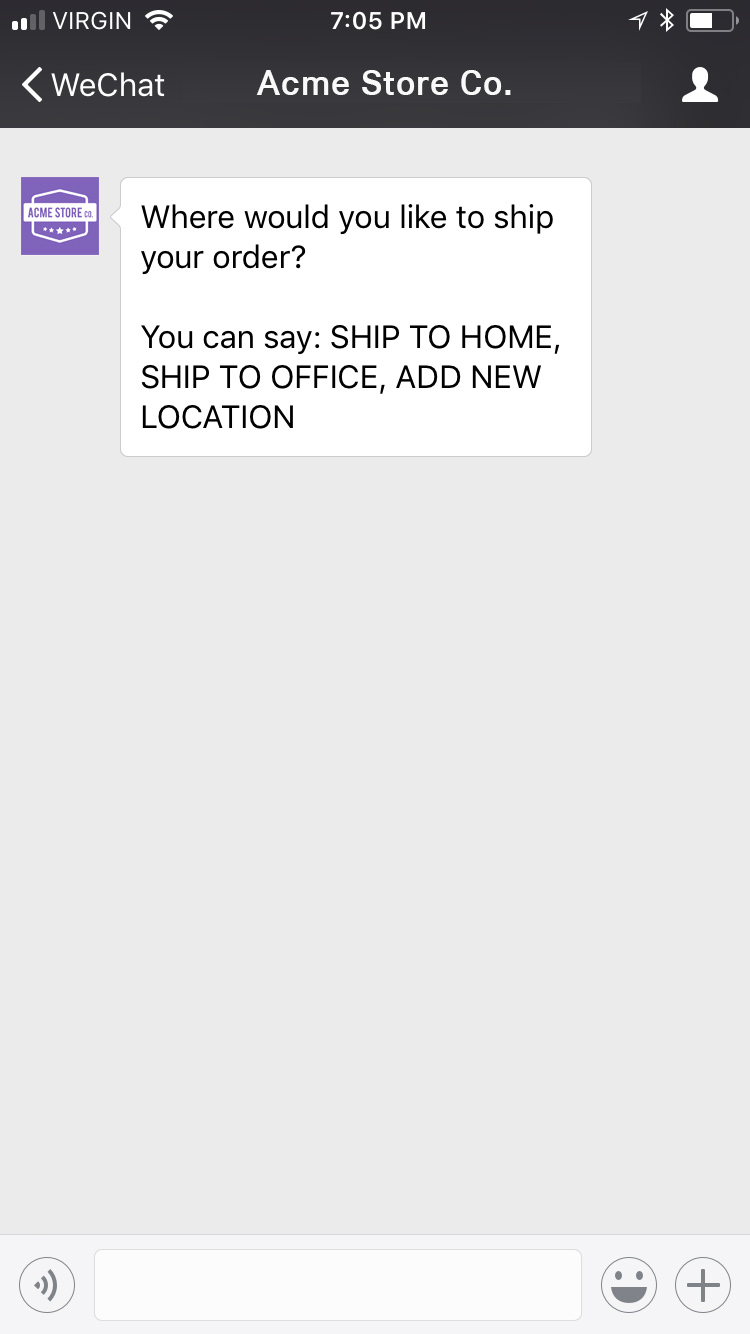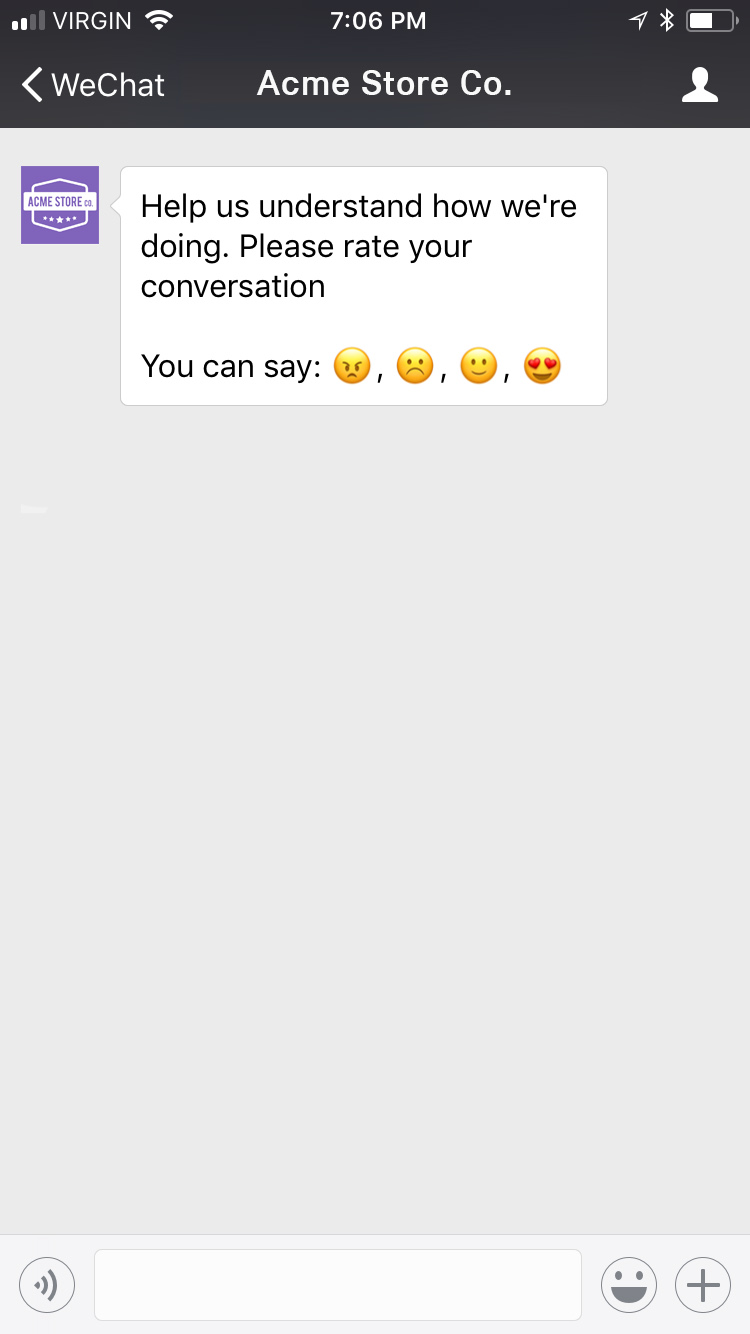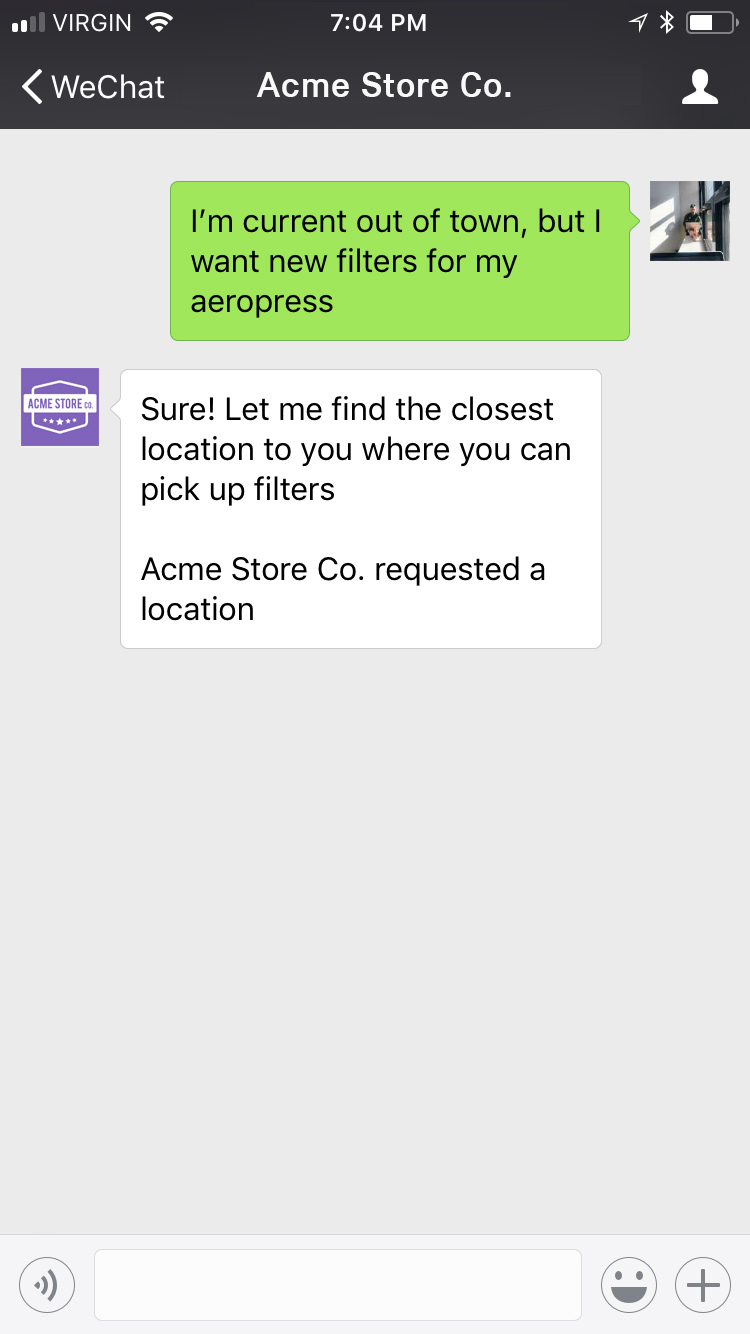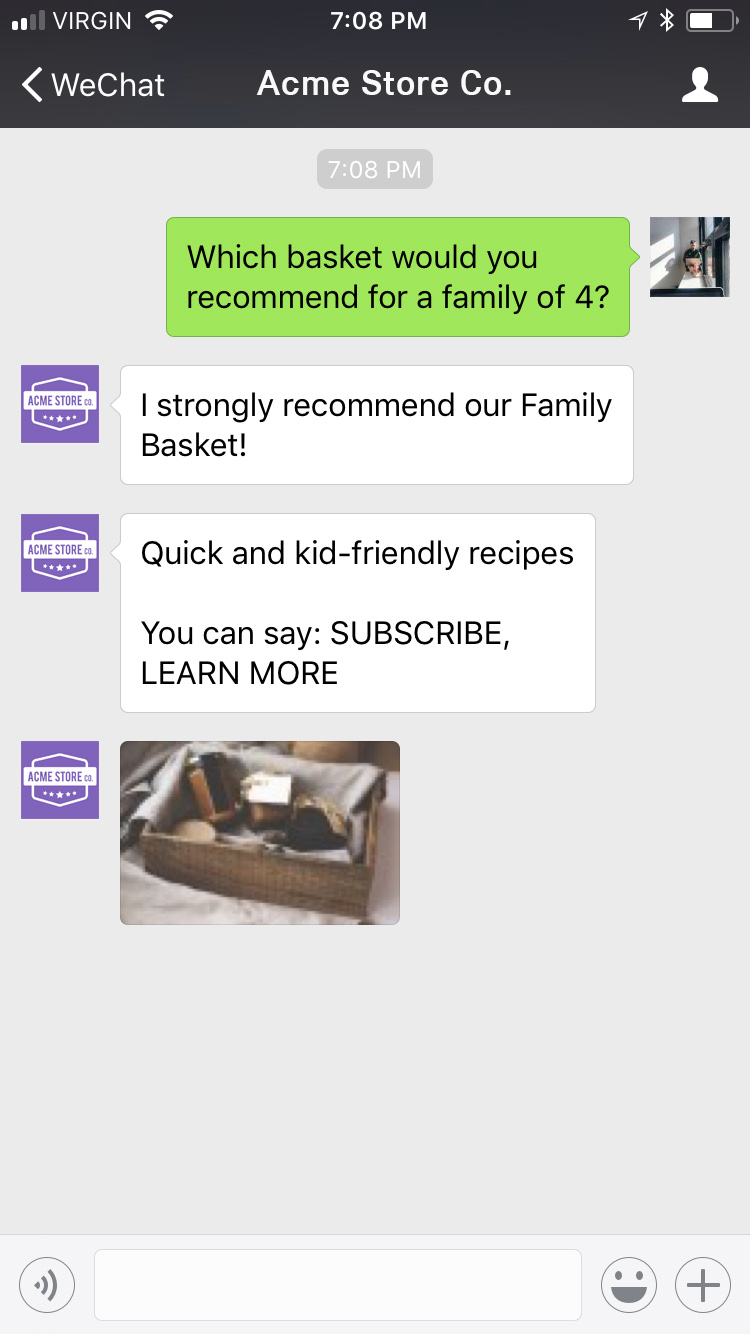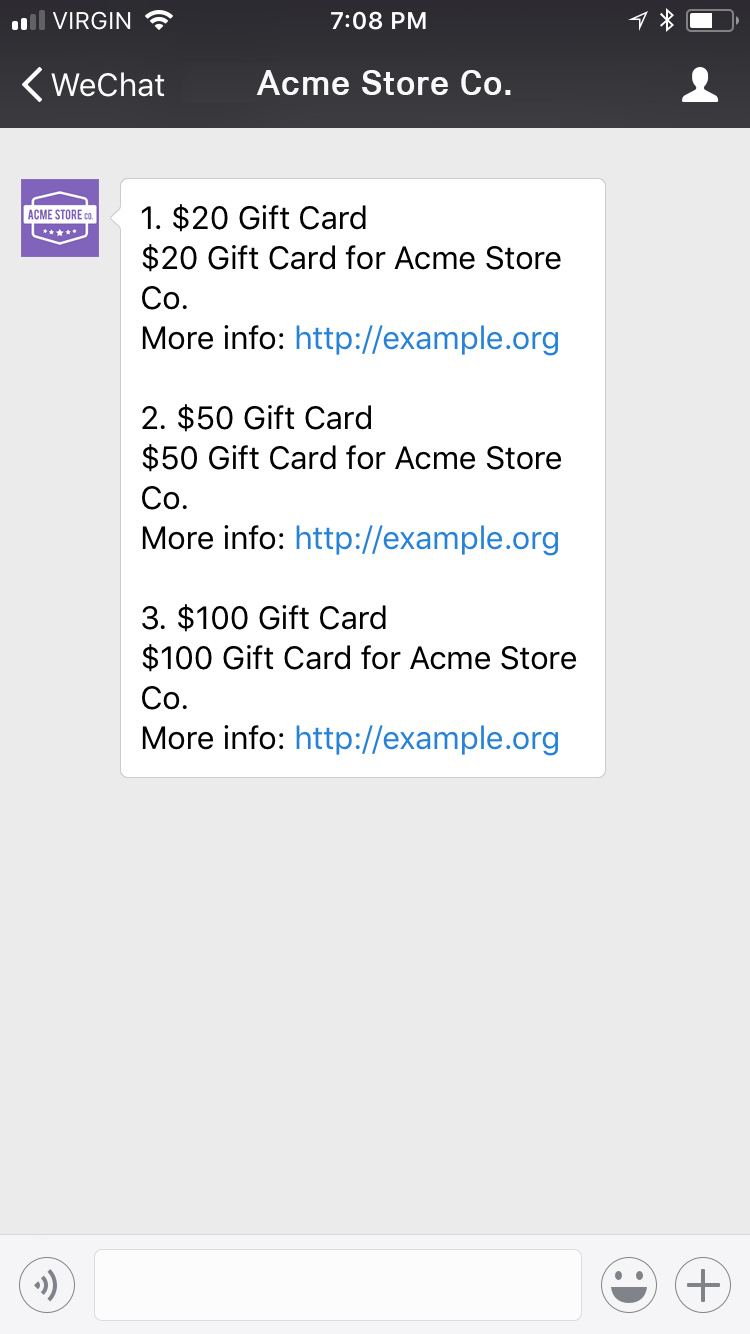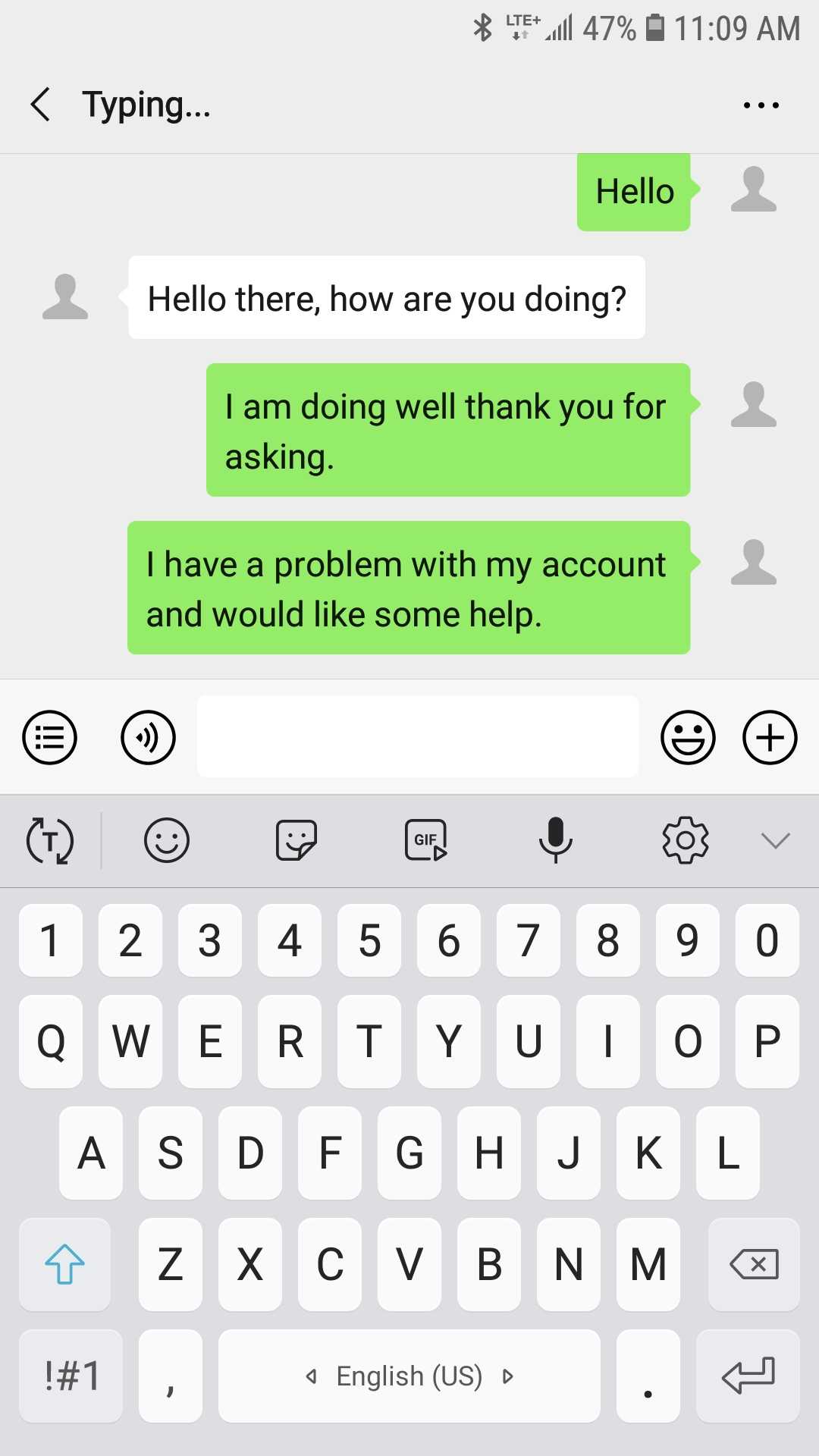
WeChat is a Chinese multi-purpose messaging, social media and mobile payment app. With over 1 billion monthly active users, it’s the most popular chat app for Chinese-speaking people. WeChat’s social commerce platform enables users to transact with businesses for things like booking a taxi, a flight, or a doctor’s appointment. It’s like Facebook, Skype, Slack, Amazon, PayPal, and Apple Wallet all rolled up into one.

Capabilities
WeChat supports a wide variety of capabilities as seen in the channel capabilities grid. Below is a detailed view of each capability.
Content Types
Action Types
Structured Messages
Indicators
Delivery Events
Delivery events allow you to track deliveries of Sunshine Conversations messages to WeChat by subscribing to the conversation:message:delivery:channel webhook. Failures to deliver a message to WeChat can be detected by subscribing to the conversation:message:delivery:failure webhook.
Configuring WeChat
In order to configure WeChat, you’ll need a WeChat Official Account. WeChat supports both service and subscription accounts. We recommend selecting a “Service Account” to integrate with Sunshine Conversations. You can register here.
Once you’ve created your account, you must verify your account.
- Log in to the WeChat Official Accounts Platform
- Under the Set Up section, click “WeChat Certification | 微信认证”.
- Follow the instructions.
Reintegrating WeChat
If you already have WeChat integrated with Sunshine Conversations, you’ll need to delete your channel and re-integrate it. Your account must have Zendesk messaging or Agent Workspace with social messaging, or a standalone license through Sunshine Conversations directly, to do this.
To delete your channel and re-integrate it:
- In the Sunshine Conversations dashboard, click the app where WeChat is integrated.
- In the App window, click Configure next to the WeChat channel.
- Click Remove integration and then click Remove to confirm.
- Open the app where you want to integrate WeChat and click Connect Integrations.
- Click Customer Channels in the sidebar and then click WeChat.
- Click Connect.
- In the WeChat integration window, click Authenticate to WeChat. A QR code appears.
- Scan the QR code using WeChat on your Android or iPhone device. You must be logged in as the admin of your WeChat account on your mobile device.
- Open the WeChat app on your mobile phone.
- Tap the plus (+) sign located in the top navigation bar.
- Click the scan icon to scan the QR code.
- Point your mobile phone’s camera at the QR code. The QR code is valid for 10 minutes.
- You’ll see a WeChat confirmation page in your WeChat mobile app. Click the green button to let Sunshine Conversations manage your WeChat messages. After you confirm from your mobile device, your browser will automatically be redirected back to the Channels page.
- (optional) In the WeChat channel details window, enter a unique name for this channel. It may take a few seconds for the WeChat channel details window to reappear.
- Click Save changes.
Canceling authorization
If you delete and re-integrate WeChat, you must also unauthorize the Sunshine Conversations third-party platform in your WeChat account. Otherwise, Sunshine Conversations may still receive messages on behalf of your Official Account.
To unauthorize Sunshine Conversations:
- Log in to the WeChat Official Accounts Platform
- Under Setup and develop in the sidebar, click Official account settings, and then click the Authorization tab.
- Click View platform details next to the Sunshine Conversations platform name you want to unauthorize.
- Click Cancel authorization.