Our documentation is moving! Visit developer.zendesk.com  for the latest updates.
for the latest updates.
Postman Collection
Setup
Get the Collection
Click Postman collection to view the file. The collection is in JSON format and is not very human-readable.
To download the Postman collection
- If you have Postman already installed or want to use Postman for Web, click the Run in Postman button below.
- If you do not have Postman already installed or just want to download the collection without directly importing it into Postman, click the link above, then right-click and save the file to your local drive. Later if you install Postman, you can import this collection.
Setup Environment Variables
To use this collection, you will need to have an account, and have at least one app setup. You will need the following values to run most of the API calls in the collection: appId, userId, keyId, secret and conversationId.
appId: The ID of the app with which you want to test the API. TheappIdcan be found on the App Settings page.apiVersion: The API version to use. See API versioning to learn more.-
userId: The user to whom you want to send the test messages. You can get auserIdin a few different ways:- Send a test message to that app using the web SDK. This message will then appear in the logs on App Logs page, with an
userId. If you use this method, you will be setup and able to view the messages sent from the Postman collection. - Pre-create the user with an API call. Create user is available in the Postman collection. You can then use the chosen
userIdto test your API calls.
- Send a test message to that app using the web SDK. This message will then appear in the logs on App Logs page, with an
-
conversationId: The conversation that you are targeting. You can get it in a few different ways:- Send a test message to that app using the web SDK. This message will then appear in the logs on App Logs page, with a
conversationId. - Pre-create the conversation with an API call. Create conversation is available in the Postman collection.
- Send a test message to that app using the web SDK. This message will then appear in the logs on App Logs page, with a
keyId: You will need an API key ID to authenticate your calls. See our guide docs for more information.secret: You will need an API key secret to authenticate your calls. See our guide docs for more information.
Create a new environment through
Manage Environments | 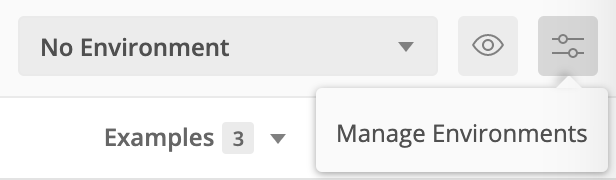 |
| Add your values here | 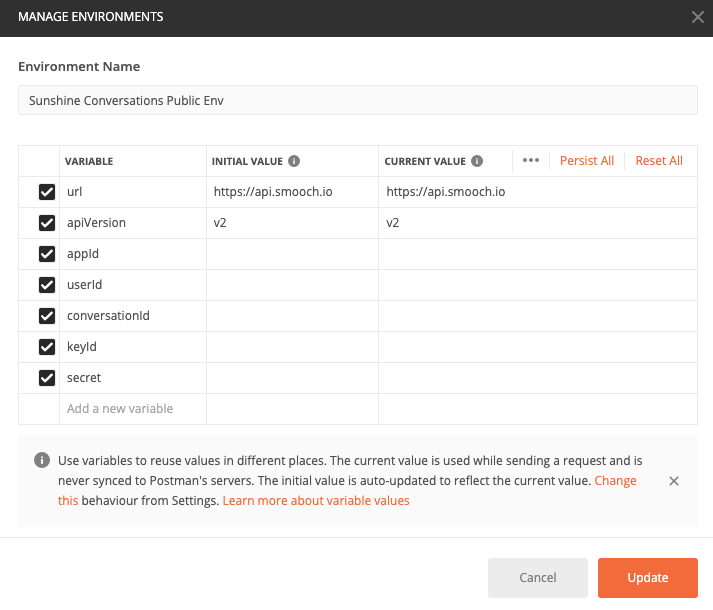 |